How to Generate XPath Automatically for XML Elements with SelectorsHub?
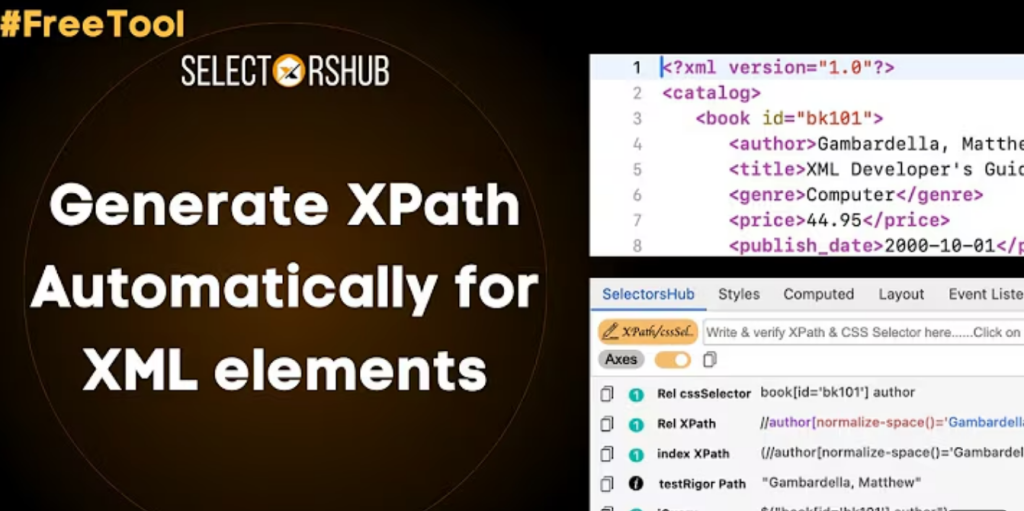
BLOGS How to Automatically Generate XPath for XML Elements Using SelectorsHub https://www.youtube.com/watch?v=Ai6Z7EeM6Z0&list=PLmRg3gEG2XIZofIjkp3h3eE5FR7GyqB86&index=119 Ready to Generate XPath Effortlessly? Start using SelectorsHub to streamline your XPath creation for XML elements and enhance your automation workflows!👉 Explore More Tutorials on SelectorsHub Topics Automatically Generate XPath for XML Elements Conclusion General FAQ XPath is an essential tool for working […]
How does SelectorsHub generate better and more stable unique CSS selectors for SVG and other web elements?

BLOGS How to Use SelectorsHub for Better CSS Selectors https://www.youtube.com/watch?v=ny43U4H4y-0&list=PLmRg3gEG2XIZofIjkp3h3eE5FR7GyqB86&index=120 For a live demonstration, check out the SelectorsHub tutorial. Topics How to Use SelectorsHub for Better CSS Selectors Conclusion General FAQ SelectorsHub is a powerful tool designed to simplify the process of generating unique and stable CSS selectors for web elements, including SVGs and elements […]
How to set Keyboard Shortcut to open SelectorsHub?

BLOGS How to Set a Keyboard Shortcut for SelectorsHub https://www.youtube.com/watch?v=XdwTCxvmimc&list=PLmRg3gEG2XIZofIjkp3h3eE5FR7GyqB86&index=75 For a live demonstration, check out the SelectorsHub tutorial. Topics How to Set a Keyboard Shortcut for SelectorsHub Conclusion General FAQ Streamline your workflow by setting up a keyboard shortcut to open SelectorsHub quickly. Whether you’re on Mac or Windows, this guide will help you […]
How to Add a Copy Button to Copy the XPath/Selector Value from a Search Box in One Click?
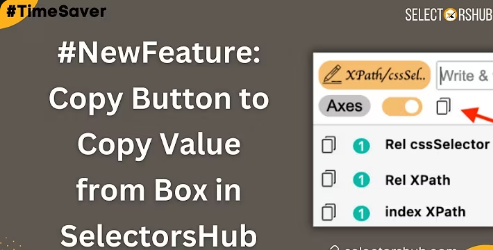
BLOGS How to Use the Copy Button in SelectorsHub https://www.youtube.com/watch?v=3l3mmdFUMV4&list=PLmRg3gEG2XIZofIjkp3h3eE5FR7GyqB86&index=117 Live Demo Tutorial:For a hands-on guide, check out the live demo tutorial where you can see these customizations in action and follow along to set them up for your own projects! Topics How to Use the Copy Button in SelectorsHub Conclusion General FAQ Streamline Your […]
How to Select and Download Only Required Screenshots in TestCase Studio?
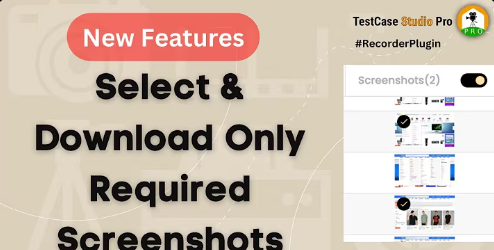
BLOGS How to Efficiently Manage and Download Screenshots in TestCase Studio https://www.youtube.com/watch?v=u03tmJC8AYo&list=PLmRg3gEG2XIYRg5EbyxHjucMEb2YMa7zG&index=51 Live Demonstration Want to see this feature in action? Check out the tutorial linked below to experience the simplicity and efficiency of selective screenshot downloads in TestCase Studio. Topics Step-by-Step Guide to Select and Download Screenshots Conclusion General FAQ Simplified Screenshot Management with […]
How to Upload Screenshots to TestRail from TestCase Studio Pro
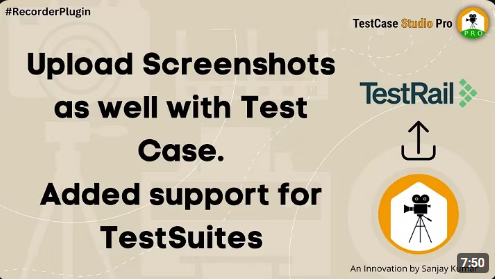
BLOGS How to Upload Test Cases with Screenshots in TestRail Using TestCase Studio Pro https://www.youtube.com/watch?v=bwqvyoXfawI&list=PLmRg3gEG2XIYRg5EbyxHjucMEb2YMa7zG&index=52 Live Demo Tutorial:For a hands-on guide, check out the live demo tutorial follow along to set them up for your own projects! Topics How to Upload Test Cases with Screenshots Conclusion General FAQ With TestCase Studio Pro’s new feature, uploading […]
How can I use TestCase Studio Pro to upload steps, screenshots, and create a bug directly in Jira?

How to use: To upload steps, screenshots, and create a bug in Jira directly from TestCase Studio Pro, Follow these steps: 1. Set Up Jira Integration: Open TestCase Studio Pro and go to the settings or customization section. Select Jira as the integration option instead of TestRail Enter the required Jira information: Hostname: Copy the […]
How can I generate a stable automation script from a recorded test case using TestCase Studio?
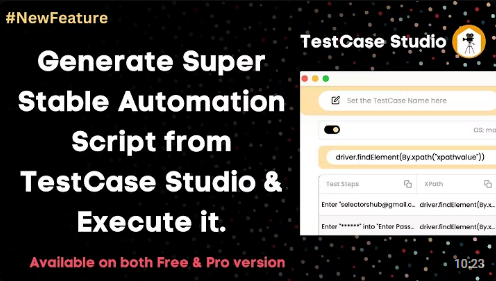
How to use: To generate a stable automation script from TestCase Studio for a recorded test case, follow these steps: 1. Start Recording: Open TestCase Studio (Pro or Free version) and start recording your actions. Perform the necessary steps on your application, such as entering an email, password. 2. Generate Script: After recording, TestCase Studio […]
How can I download test cases in separate sheets of one Excel file?
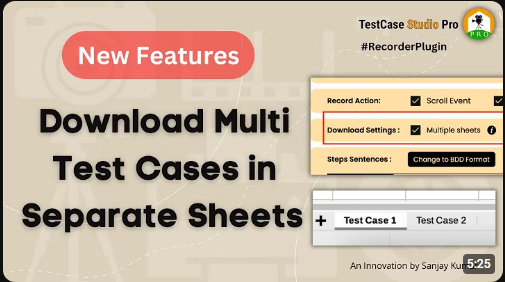
How to use:To use the feature to download test cases in separate sheets of one Excel File in TestCase Studio Pro, follow these steps: 1.Open TestCase Studio Pro and record your test cases. Each test case will be recorded as you perform actions on different websites or applications. 2.Once you have recorded your test cases […]
How can we use features to control recording actions?
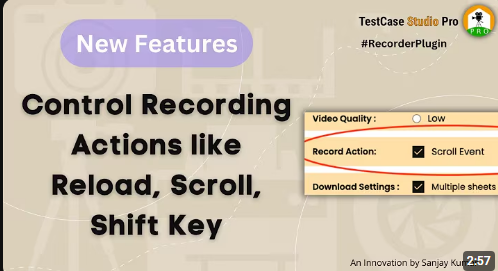
How to use: To control recording actions such as reloading the page, scrolling, and using the Shift key in TestCase Studio Pro first you go to customize section then you can follow these steps: Reload Page: 1.By default, reloading the page is recorded if you do not want to record this action, you can uncheck […]
