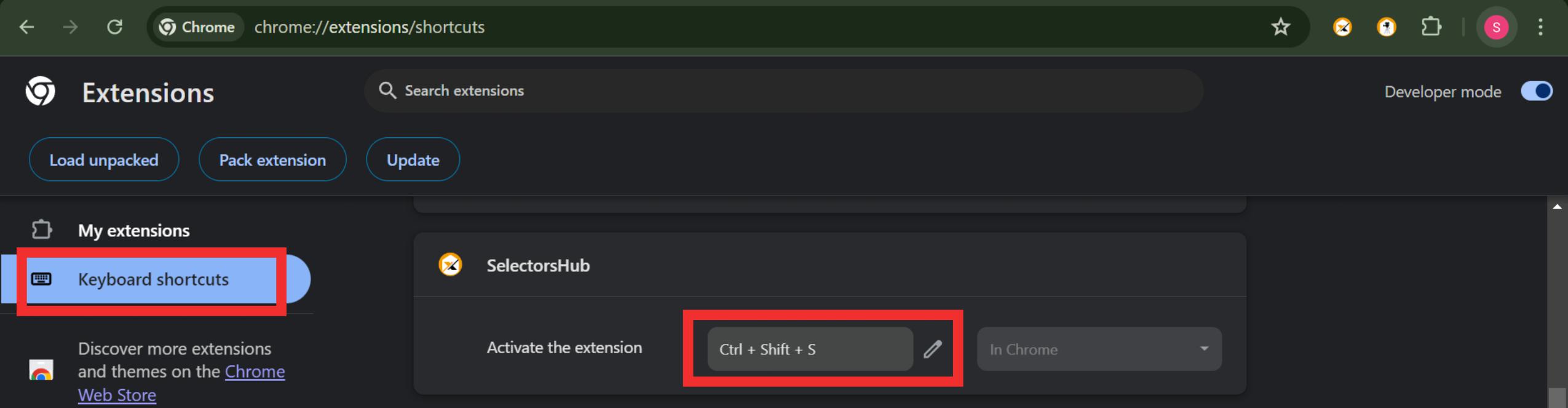How to use:
To set a keyboard shortcut to open SelectorsHub, follow these steps:
1. Default Shortcut: On Mac, Press Command + Shift + S. On Windows, press Ctrl + Shift + S. This shortcut will open SelectorsHub as a side panel without opening the DevTools.
2. Customizing Shortcuts:
Right-click on the SelectorsHub logo and Click on Manage Extensions.
Right-click on the SelectorsHub logo and Click on Manage Extensions.
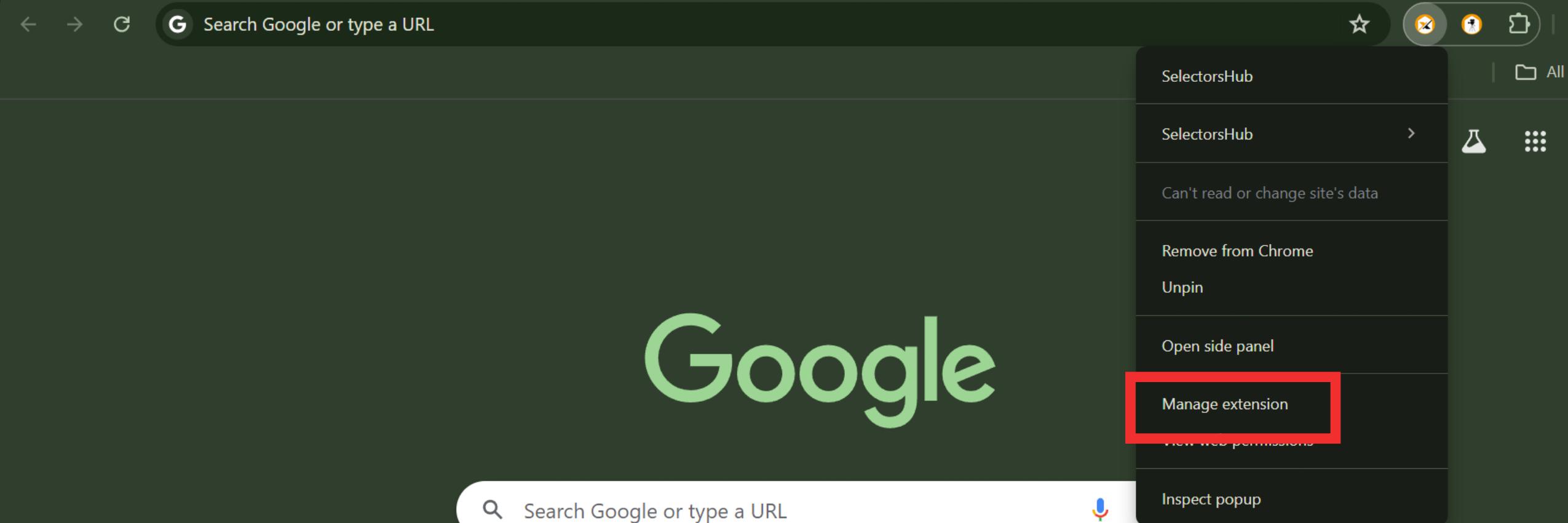
2. Select Keyboard Shortcuts, find SelectorsHub and click on Edit.