Fill this form to get Pro Version access after adding review
Steps need to be followed to get the free access of Pro Versions- Add the review for which you need the Pro version access. You can add for both if you need for both. Add review for SelectorsHub Add review for TestCase Studio Now fill this form on right side ➡️ After filling this form, […]
SelectorsHub has unlocked the power of ChatGPT to make Testers life easy.

SelectorsHub has unlocked the power of ChatGPT to make Testers life easy. How SelectorsHub has unlocked the power of ChatGPT to make Testers life easy? There are 3 major problems when we write the xpath and selectors – Wether the XPath Syntax is correct or not? If it is wrong, what is wrong in it? […]
15days15solutions by ravetestparty
#15Days15Solutions What is #15Days15Solutions Initiative by RaveTestParty ? This initiative is designed to bring together QA professionals and enthusiasts to share their real-world testing challenges and the solutions they’ve implemented to overcome them. Over the course of 15 days, participants are encouraged to share their testing challenges, problem statements, and the creative solutions they’ve used […]
How to get testing blogs & tutorials on Testing Daily App Feed
How to get your blogs/videos on Testing Daily Feed? How to get company blogs on Testing Daily Feed? Please follow one simple step to integrate your company blogs with Testing Daily- Write a blog about Testing Daily on your website. After adding the above blog, kindly share rss feed link of your website and […]
AutoTestData: New Features
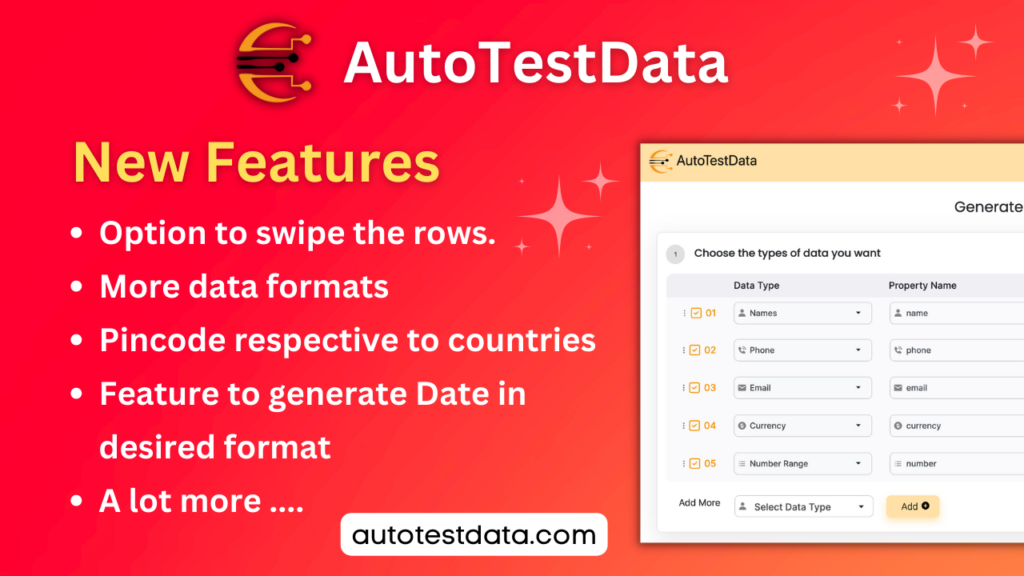
We have implemented all the user feedbacks and new features to make our testers life better. Here is the list of new features which will make more easy to generate test data- Swipe row. Placeholder on “Add more” – Select Data Type* Show tooltip on delete the last row. Add more data format. Fix the […]
Testing Daily App tutorial by Naveen AutomationLabs
Testing Daily App tutorial by Naveen AutomationLabs. Our heartfelt gratitude and special thanks to Naveen for creating this tutorial and helping community to know about this innovative app.
What is AutoTestData and how to use AutoTestData to generate the fake test data?
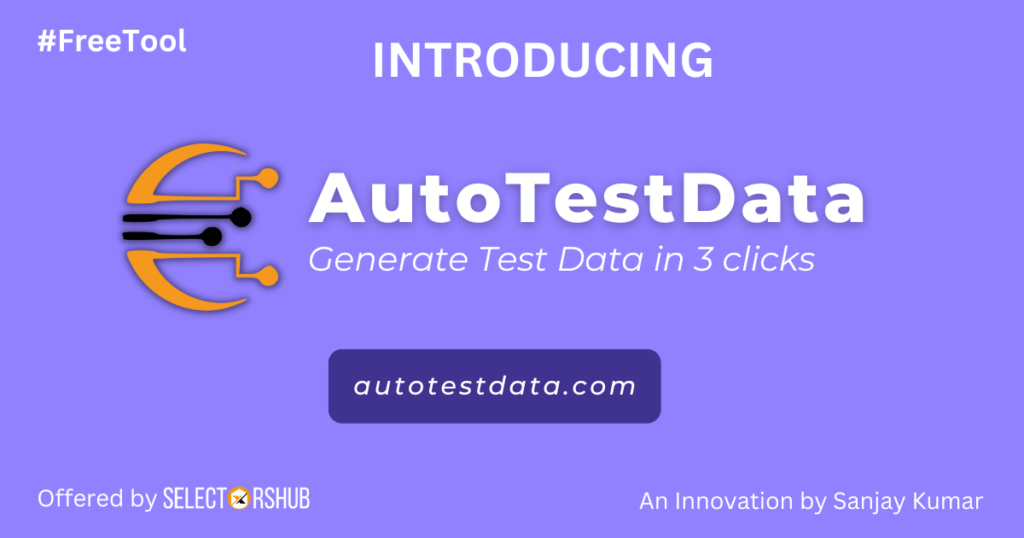
What is AutoTestData and how to use it to generate the fake test data? AutoTestData is a very simple one page web application to generate the fake test data for the testing. It is an absolutely free product offered by SelectorsHub and created by Sanjay Kumar. How to use AutoTestData to generate the data for […]
AutoTestData Launch Event
AutoTestData video tutorial
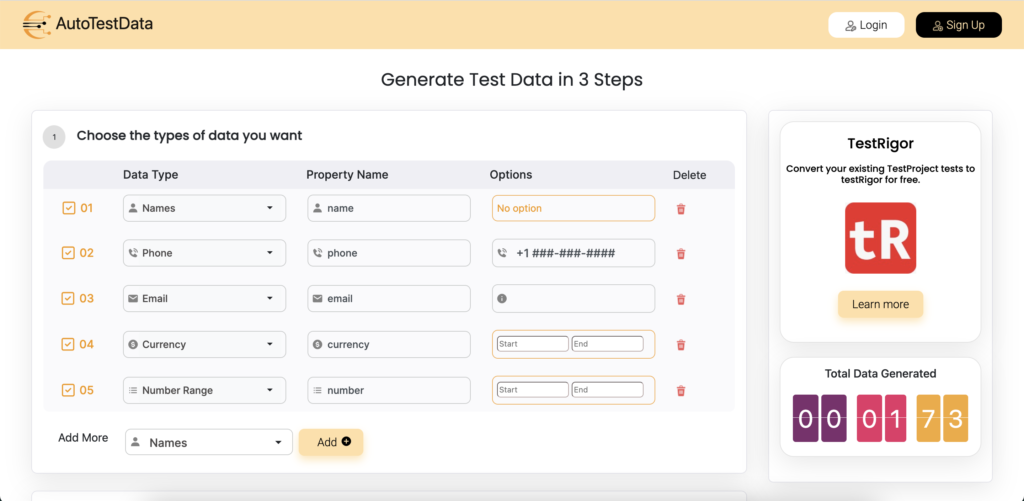
What is the difference between TestCase Studio and Selenium IDE
What is the difference between TestCase Studio and Selenium IDE? # TestCase Studio Selenium IDE & Other Plugins 1 Write the user action in plain english sentence. Record the script for user action. Generate the Screenshot with highlighted area N/A 2 Saved test case can be referred any time to test the functionality or […]
