🎭 Playwright Locators Now Supported in SelectorsHub!
We’re thrilled to announce that SelectorsHub now officially supports Playwright Locators — bringing even more power and convenience to test automation engineers who love using Playwright for web automation and testing. This feature is available from SelectorsHub version 5.4.9 onwards.
It supports all kinds of web elements iframe, shadow dom, svg, nested iframe, nested shadow dom, dynamic elements etc.
🚀 What’s New
With this update, you can now auto-generate and verify Playwright locators directly inside SelectorsHub — in just one click!
No more manual trial and error with selectors. Whether you’re inspecting elements or building robust test scripts, SelectorsHub now helps you write accurate Playwright locators instantly.
Checkout the below tutorial for live demo.
How to Auto Generate Playwright Locators in SelectorsHub?
1. Open SelectorsHub and Click on Playwright Selectors Button on top right corner.
2. Now inspect the element for which you want to generate the selectors.
3. That’s all, SelectorsHub will generate all possible Playwright selectors and list them in SelectorsHub along with their match count.
How to verify Playwright Locators in SelectorsHub?
1. Open SelectorsHub and paste/type the Playwright locators value in the input box available in SelectorsHub at the top.
2. Now press enter and it will show the match count and as well as it will highlight all the matching elements in the web page.
3. 1st matching element will be highlighted in dashed orange outline and rest in blue.
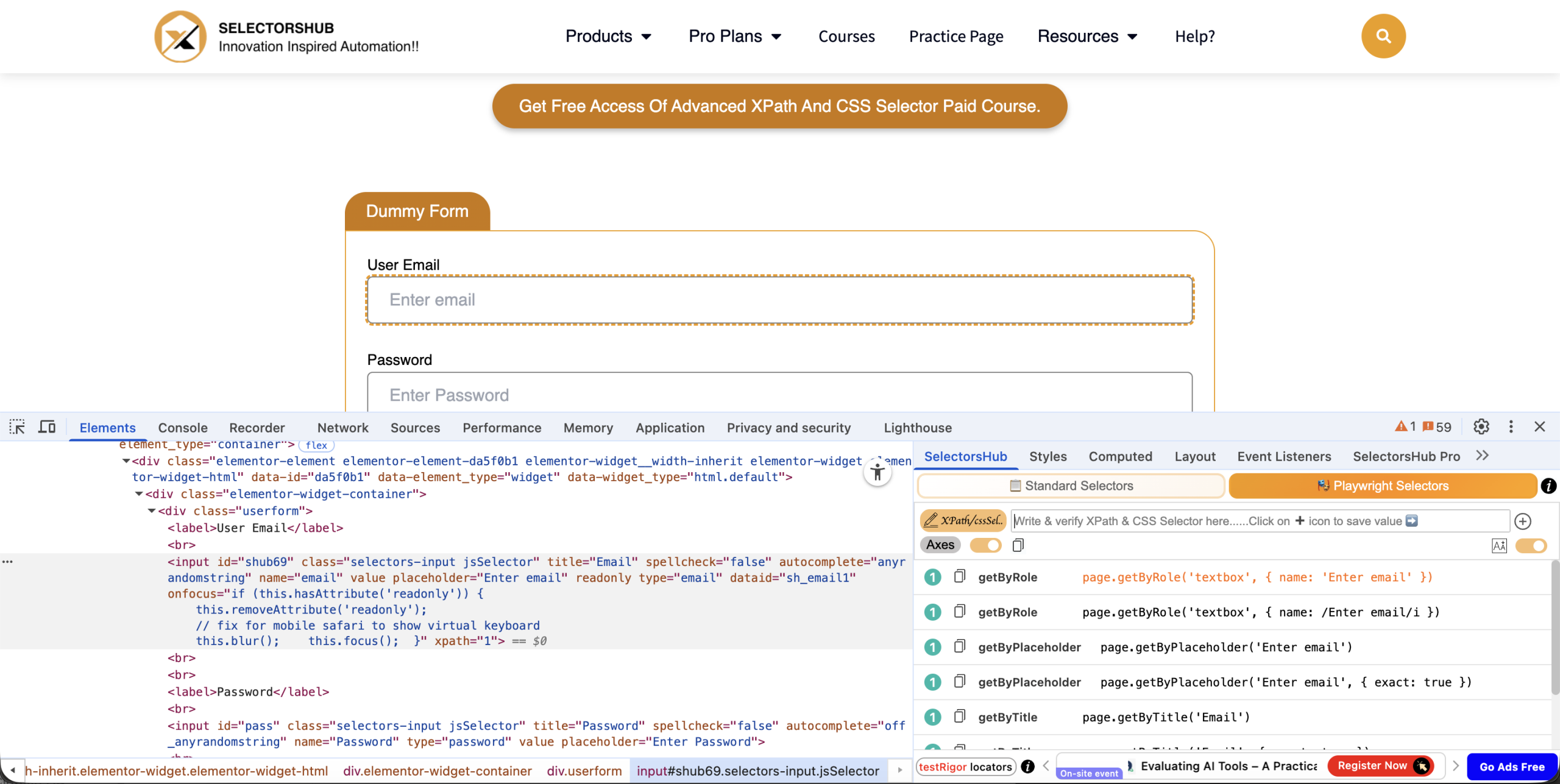
Recent Post

