What is Pre Filled Row in TestCase Studio Pro?
August 31, 2023
Now in Test Case Studio there is a feature in prefilled rows.
what is it and how can you use it and what is the use case of this feature in test case studio What is the need So I just want to show you here. If you open Test Case Studio Pro, this feature is available in the Pro version.
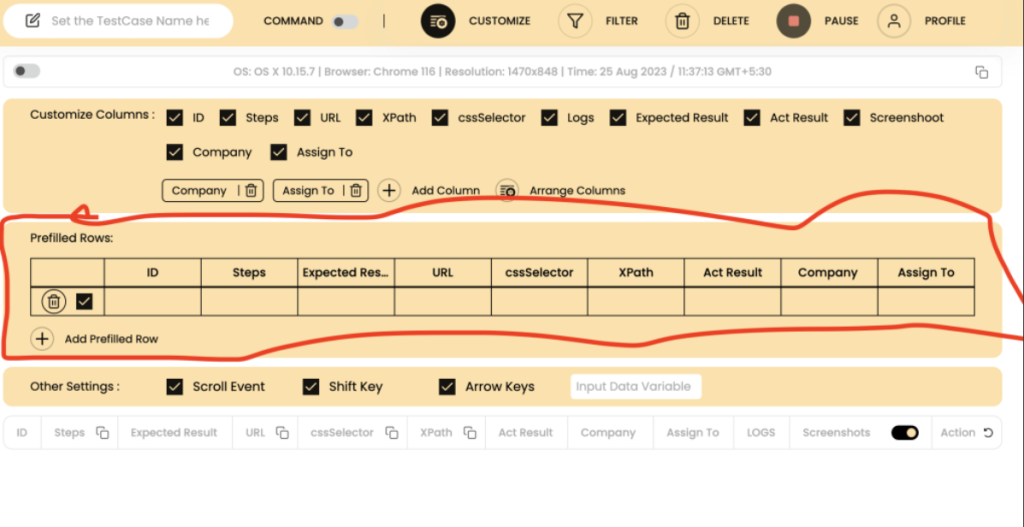
If you then click on Configure, you will see pre-populated rows here. prefilled rows are basically very useful in those cases where you want to add predefined values to each test case before loading, so that anytime and anywhere you want to add a prefilled row with certain values, like your company name always. matches the same definition you assign this test case to.
How to Use Prefilled Rows :-
- Access Test Case Studio Pro: First and foremost, ensure you are using the Pro version of Test Case Studio.
- Configure Your Project: Within Test Case Studio Pro, click on the ‘Configure’ option.
- Discover Prefilled Rows: In the configuration settings, you’ll find the Prefilled Rows section. This is where the magic begins.
- Define Your Prefilled Values: Let’s say you have some constants you frequently use, such as ‘Test Case Name’ and ‘Company Name’. Add these columns as Prefilled Rows. You can even adjust their order according to your preference.
- Apply Prefilled Rows: Now, whenever you create a new test case, these predefined values will automatically populate the designated columns.
- Effortless Testing: Whether you’re testing on Flipkart or any other platform, adding these constant values becomes a breeze. No more repetitive typing!
- Streamline Multiple Test Cases: This feature truly shines when you have a suite of tests to conduct. By establishing these predefined values, you maintain consistency across your tests effortlessly.
- Efficient Downloads: When you download your test cases, you’ll find these predefined values neatly organized in your Excel or CSV files. No more manual entry errors.
For more details refer this video –
Recent post
Most Popular

