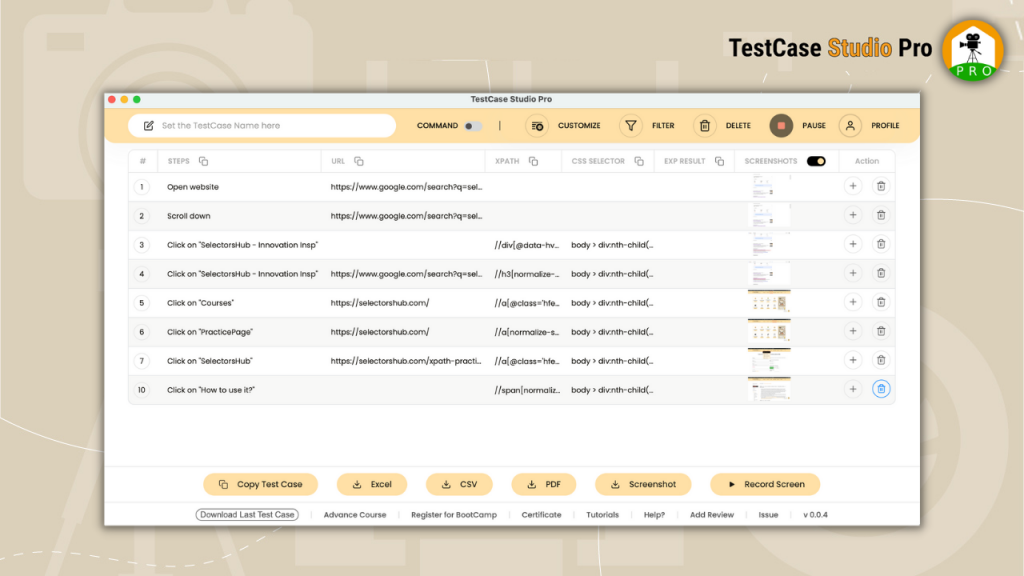You can download the recorded steps and content in your required format like XLS or CSV or PDF.
Just click on the respective download button and it will download the file in your system.
Note:
1. It will download only those columns which will be visible at the time of downloading. So this is helpful feature like if you don’t want to download certain column, you can hide them from Ui Customize setting.
2. It will not download the screenshots, to download Screenshots you will have to click on download Screenshot button.