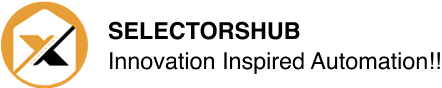How to use SelectorsHub?
After you have successfully added SelectorsHub extension to your browser you need to take care of few steps :
- After installing SelectorsHub, restart the browser.
- Open DevTools (Right click then click on Inspect).
- On the right side of the Elements tab, SelectorsHub will be the last tab as shown in the tutorial. If not visible, expand the sidebar.
- For the very first time it will show the registration form, register here.
- Now here in SelectorsHub, you will see all possible selectors generated for the inspect element.
- You can also write and verify your own xpath and selectors in the input box in SelectorsHub tab.
- If it doesn’t work,
1. Open the website in a new tab.
2. Don’t try on a blank tab. There should be a url in the address bar.
3. For more details please checkout these FAQs and tutorials.