It is very simple to get or search the Test Cases in TestCaseHub.
1- Open TestCaseHub by clicking on the below link-
http://testcasehub.net/
2- Enter the functionality name or feature name for which you need the test cases in the search box of TestCaseHub and press enter.
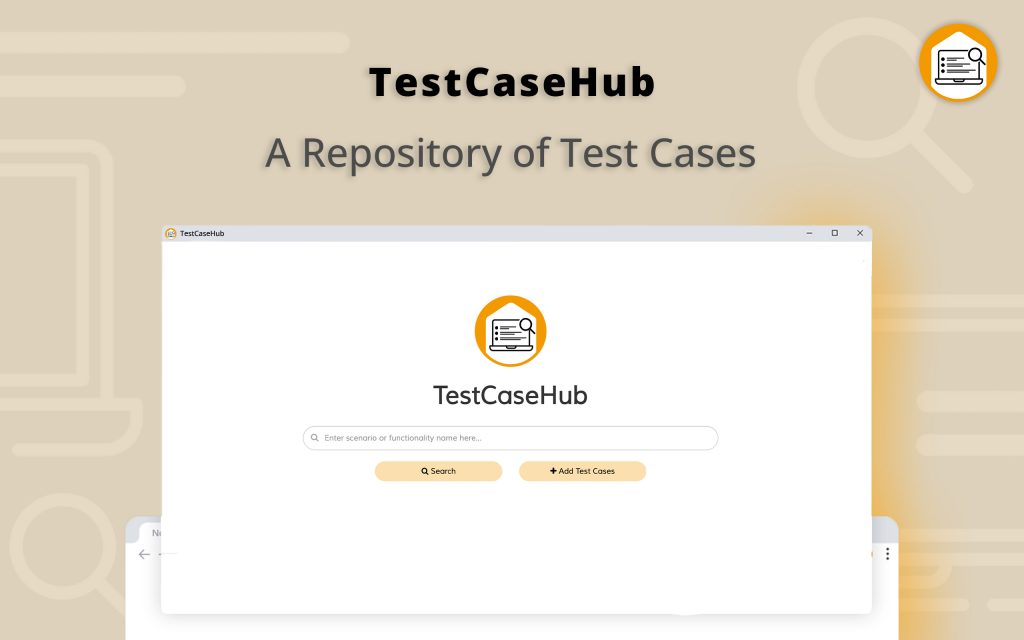
3- It will show you all the available test cases for the searched functionality.
Please follow below tutorial to make the best use of it.
