What is the difference between SelectorsHub Pro Inspector and Free version Inspector?
August 31, 2023
What sets apart the selectors for Pro Inspector from those in the free version? Both versions provide access to selectors via the side panel, offering similar functionality for element inspection.
In both Pro and free versions, you can click to open the selectors. In the Pro version, as well as in the free version, you can click the logo selector to open it and access the inspector.
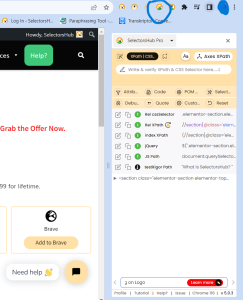
However, the primary distinction lies in the workflow. When you inspect an element in the Pro version, the inspector remains active, allowing you to inspect additional elements without reopening it. This seamless experience enhances efficiency.
In contrast, the free version’s inspector deactivates after inspecting one element. To inspect another element, you must reactivate the inspector, which can be a repetitive process.
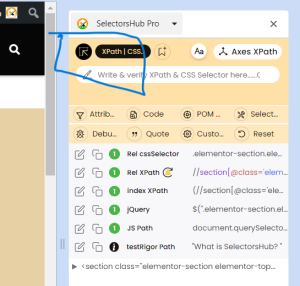
Recent post
Most Popular
The Pro version also excels in creating a page object model. It eliminates interruptions like pop-ups, blocking actions, or ads commonly encountered in the free version.
To sum it up, the Pro version’s inspector empowers you to inspect multiple elements consecutively without the need for constant reactivation. This efficiency translates into significant time savings and a more streamlined workflow. We highly recommend trying it out for a more productive and hassle-free experience.
For more details refer this video –

