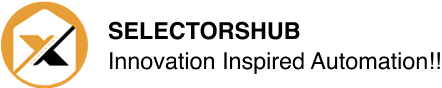Skip to content
- Smart editor which auto suggests all possible XPath & selectors functions along with their occurrences while typing.
- Generate all types of possible selectors for inspecting elements in a single click.
- Error handling. It gives the proper error message like what is wrong in your xpath and cssSelector.
- Supports iframe and nested iframes.
- Supports shadow dom and nested shadow dom.
- Support SVG elements.
- Gives proper information about what kind of the inspected element it is like svg etc.
- Debugger feature to inspect dynamic web elements like dropdown menu options.
- Feature to copy selectors value directly from right click context menu on the web element, no need to open SelectorsHub tab.
- Feature to customize contextMenu.
- Generate case insensitive selectors.
- Generate Multiple XPath & selectors in single go.
- Gives a complete script to handle shadow DOM elements.
- Save the XPath & selector value in SelectorsHub.
- Feature to disable and enable SelectorsHub in contextMenu.
- It generates robust unique relative cssSelector and XPath.
- Generate the index based xpath in auto suggest.
- Feature to generate selectors with the desired attribute.
- Feature to generate selectors with driver command.
- Option to Customize the UI as users need.
- All the config will be saved in local so next time when the user opens it, it opens with the user’s configs.
- To copy the Selector’s value, just click on the Selector’s Header. For example, to copy Rel XPath, click on Rel XPath.
- To edit the Selector’s value, just click on the selector’s value, it will put the value in a box where you can edit it and verify.