SelectorsHub has unlocked the power of ChatGPT to make Testers life easy.

How SelectorsHub has unlocked the power of ChatGPT to make Testers life easy?
There are 3 major problems when we write the xpath and selectors –
- Wether the XPath Syntax is correct or not?
- If it is wrong, what is wrong in it?
- How to fix it?
Every problem can be solved manually but the question is, are we doing it smartly and automatically without wasting time.
Out of these 3 problems, initially SelectorsHub has solved the first 2 problems and gives the solution for them in one click.
You just have to enter your xpath/selector in SelectorsHub and press enter, it will highlight if syntax is wrong and also tell what is wrong.

But here still user have to fix the syntax error. So to overcome this problem, we use the power of ChatGPT and integrated SelectorsHub with OpenAI.
Now when you verify the value in SelectorsHub, it will show “Fix Selector” button along with the error message.
Just click on this button and it will fix the XPath/Selectors syntax error automatically.
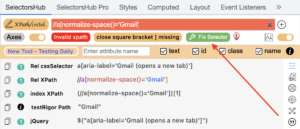

How this integration works under the hood?
- When you click on the “Fix Selector” button, SHub will send only that value to ChatGPT which is there in the box.
- It will not send DOM/HTML to ChatGPT.
- Now ChatGPT will fix the syntax error and SHub will show that response as fixed value in the same input box along with the matching occurrence of that selector in that web page.
- If you don’t click on the “Fix Selector” button, SHub won’t connect with ChatGPT and won’t send any value to ChatGPT.
For live demo and better understanding please follow below tutorial –
