Top Automated Testing Tools: A Comprehensive Comparison
In today’s fast-paced software development world, automated testing tools have become indispensable. They streamline testing processes, ensure accuracy, and save valuable time for developers, QA analysts, and testers. But with so many tools available, how do you decide which one to use? This blog explores and compares four popular testing tools—SelectorsHub, TestCase Studio, Testing Daily, and AutoTest Data—to help you make an informed decision.

Feature Comparison Table
Below is a quick overview of the four tools, showcasing their purpose, key features, integrations, and target users:
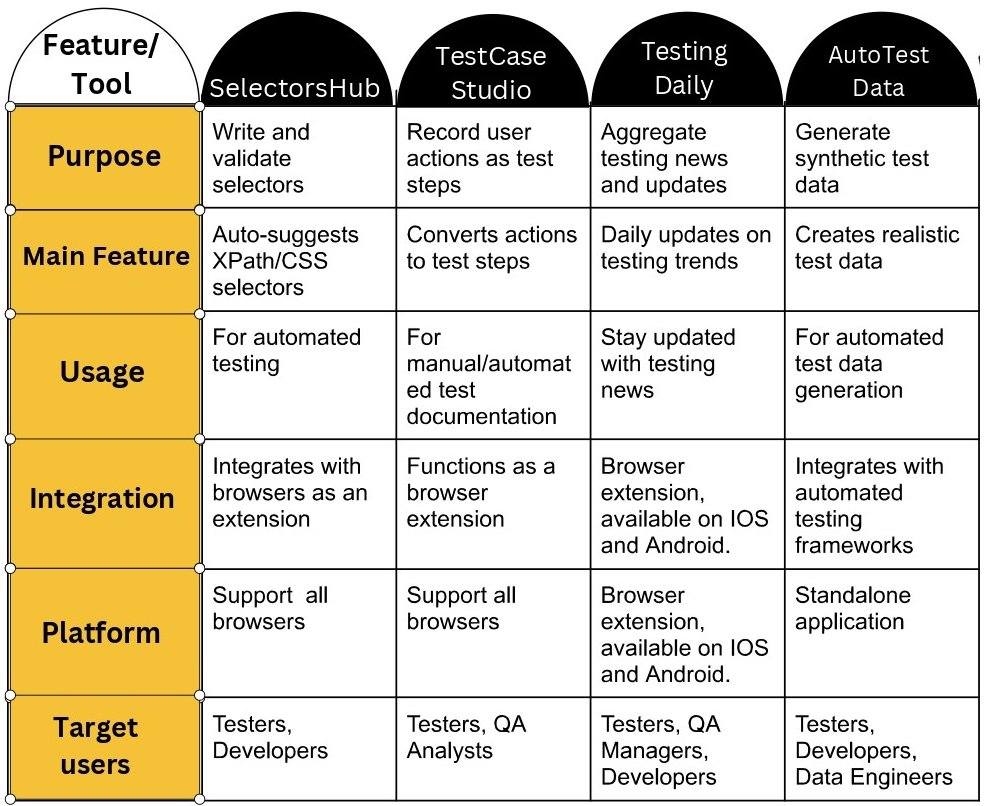
In-Depth Look at Each Tool
1. SelectorsHub
SelectorsHub is an advanced browser extension designed to simplify the process of writing and validating XPath and CSS selectors. It eliminates guesswork by auto-suggesting selectors, making it particularly useful for developers and testers working on complex web applications.
Use Case: Ideal for testers needing precise and efficient selector validation for automated testing.
Pros: Lightweight, easy-to-use interface, supports multiple browsers.
Cons: Limited to selector-related tasks.
SelectorsHub: Live Demo→
2. TestCase Studio
This tool is a lifesaver for QA analysts and testers documenting test cases. It records user actions in real-time and converts them into detailed, reusable test steps, reducing manual effort.
Use Case: Perfect for creating comprehensive test documentation during manual testing.
Pros: Simple integration as a browser extension, user-friendly.
Cons: Primarily focuses on documentation, lacks advanced automation features.
TestCase Studio: Live Demo→
3. Testing Daily
Testing Daily keeps testers and developers updated with the latest trends, tools, and practices in the testing world. It aggregates news, updates, and articles, making it a one-stop shop for staying informed.
Use Case: Best for testers and QA managers who want to stay ahead in the ever-evolving field of software testing.
Pros: Accessible on multiple platforms, excellent for daily insights.
Cons: Limited to news and trends; doesn’t directly aid in testing tasks.
Testing Daily: Live Demo→
4. AutoTest Data
This standalone application is designed for generating synthetic yet realistic test data, making it invaluable for automated testing frameworks and data-driven tests.
Use Case: Essential for projects requiring large volumes of varied test data.
Pros: Generates high-quality data for testing, integrates seamlessly with frameworks.
Cons: Requires setup and is less versatile outside test data generation.
AutoTest Data: Live Demo→
Choosing the Right Tool
The right tool depends on your needs. Here’s a quick recommendation guide:
For Web Automation: SelectorsHub is your go-to for precise selector validation.
For Test Documentation: TestCase Studio simplifies the documentation process.
For Staying Updated: Testing Daily is perfect for testers who value knowledge.
For Data Generation: AutoTest Data is unbeatable for creating test data.
General FAQ
What is SelectorsHub, and how does it help in automated testing?
SelectorsHub is a browser extension designed to simplify the creation and validation of XPath and CSS selectors. It auto-suggests selectors, making testing faster and more precise.
How does TestCase Studio streamline the testing process?
TestCase Studio records user actions and converts them into reusable test steps. This minimizes manual effort in creating test documentation, making it highly useful for QA analysts.
What type of updates does Testing Daily provide?
Testing Daily curates the latest news, updates, and articles about software testing tools, trends, and best practices, helping testers stay informed and updated.
How is AutoTest Data different from other tools in this list?
AutoTest Data focuses on generating synthetic datasets for testing. It provides realistic test data for automated frameworks, supporting data-driven testing efforts.
Which tool is best for beginners in automated testing?
SelectorsHub and TestCase Studio are beginner-friendly. SelectorsHub helps with writing selectors, while TestCase Studio simplifies the process of documenting test cases.
Can these tools be integrated with existing testing frameworks?
Yes, all these tools integrate seamlessly. SelectorsHub and TestCase Studio function as browser extensions, while AutoTest Data supports integration with testing frameworks.
Recent Post

