How to automate svg elements in selenium, cypress, playwright etc
Just inspect the element if it will be svg element, SelectorsHub will show “svg element” in the SelectorsHub tab. It will auto generate the xpath and all selectors for the inspected element. It will generate the xpath with the correct format of svg element. You can watch the below mentioned video to learn more about […]
How to automate iframe elements in selenium, cypress, playwright etc
Just inspect the element if it will be inside iframe, SelectorsHub will show “in iframe” in the SelectorsHub tab. It will auto generate the xpath and all selectors for the inspected element It will also generate the xpath for the iframe You can watch the below mentioned video to learn more about it with practical […]
SelectorsHub Ads Clients Feedback
Our Valuable Clients Feedback:
How to set the keyboard shortcuts to open TestCase Studio?
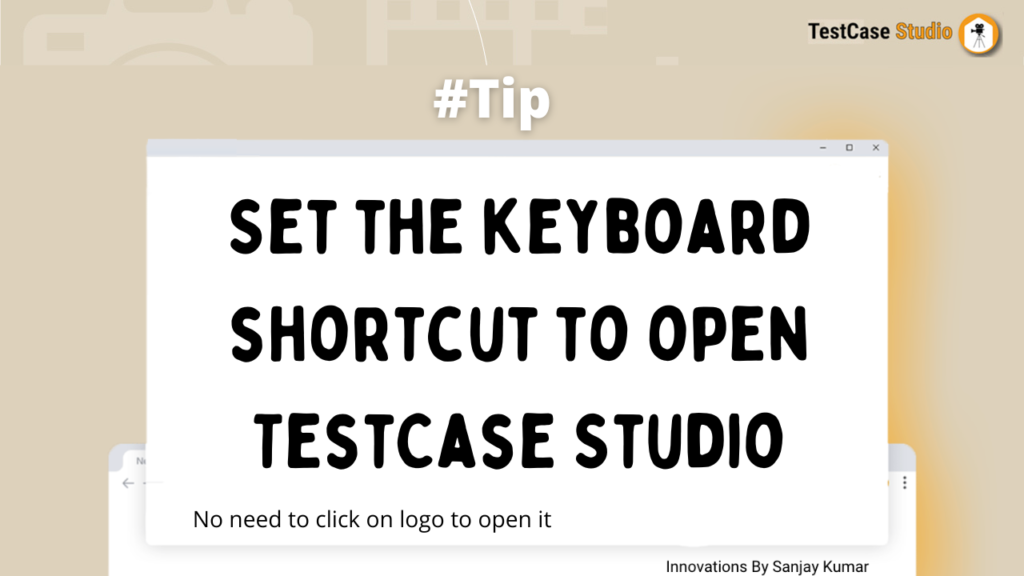
If you don’t want to open recorder plugin TestCase Studio every time by clicking on logo in that case you can set the keyboard shortcuts to open it. It’s very simple 3 steps process. Open chrome://extensions/shortcuts Click on respective (TestCase Studio) extension’s ‘edit’ button Now press the keys in combination which you want to set […]
How to book slot for SelectorsHub Ads?
How to get started with SelectorsHub Ads? If you are interested and want to use SelectorsHub Sponsor Ads please write to us on support@selectorshub.com for more details and pricing. Or you can directly connect with us here on LinkedIN.
How to check the TestCase Studio Pro subscription plan details, upgrade or cancel the subscription?
Please checkout the below tutorial to learn about the these points- 1- How to check the subscription plan details and the next subscription date? 2- How to upgrade or change the subscription plan of TestCase Studio Pro? 3- How to cancel the TestCase Studio Pro subscription plan?
How to check the SelectorsHub Pro subscription plan details, upgrade or cancel the subscription?
Please checkout the below tutorial to learn about the these points- 1- How to check the subscription plan details and the next subscription date? 2- How to upgrade or change the subscription plan of SelectorsHub Pro? 3- How to cancel the SelectorsHub Pro subscription plan?
How to use TestCase Studio in incognito mode?
To use TestCase Studio or any browser extension in incognito mode, there is a setting required which user need to do. 1- Right click on the extension logo then click on ‘manage extension’. 2- Go to bottom of the page and there turn on the toggle for ‘Allow in Incognito’. That’s all, now just open […]
How to use SelectorsHub in incognito mode?
To use SelectorsHub or any browser extension in incognito mode, there is a setting required which user need to do. 1- Right click on the extension logo then click on ‘manage extension’. 2- Go to bottom of the page and there turn on the toggle for ‘Allow in Incognito’. That’s all, now just open incognito […]
Is SelectorsHub selling user data under SelectorsHub Ads Program?
1- SelectorsHub doesn’t collect any user data so it’s very obvious that it can’t sell anything related to user data. 2- Under SelectorsHub Ads program, we are just providing space in extension tab to show useful information which can be helpful and meaningful for our users. Please watch the below video for more details-
