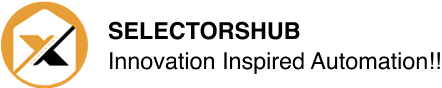| # | TestCase Studio | Selenium IDE & Other Plugins |
| 1 | Write the user action in plain english sentence. | Record the script for user action. |
| | Generate the Screenshot with highlighted area | N/A |
| 2 | Saved test case can be referred any time to test the functionality or reproduce the bug. | Mostly recorded in script format which fails in next execution most of the time. |
| 3 | It generates the robust relative XPath & relative CSS Selector with SelectorsHub algorithm which can be used in automation script writing. | Generates the selectors and xpath. Here generated xpaths are mostly index based. |
| 4 | It is very helpful to reproduce the bugs with it’s recorded readable sentences. | Recorded test cases can’t be read easily because they are generated in script format. |
| 5 | Anyone can understand the downloaded test cases from TestCase Studio and no programming knowledge is required to understand it. | It needs the programming knowledge to understand the generated test script. |
| 6 | TestCase Studio is not a record and play tool | Most of the recorder plugins out there are record and play. |
| 7 | It has feature to generate XPath & CSS Selector with desired attribute | Other plugins don’t have. |
| 8 | It has feature to generate the customised locator command | Other plugins don’t have. |
| | Get the System info, browser details, screen resolution | N/A |
| 9 | All plugins are good and created to solve different kinds of problems. All plugins helping community a lot to solve their problems and saving time. One can choose as per their requirement. |